Diwali, the festival of lights, is one of the most colorful and joyful celebrations in India. From glowing diyas and sparkling fireworks to beautifully decorated homes, every moment of Diwali is filled with warmth and happiness.
With the rise of AI image generators, you can now bring these festive visuals to life with just a few words. In this article, let’s explore some amazing AI prompts to create realistic and aesthetic Diwali images that you can use for posters, greetings, or social media posts.
What Are AI Prompts?
AI prompts are short text descriptions that you enter into an AI image generator like Gemini, Midjourney, DALL·E, or Leonardo AI. The AI uses your prompt to create a visual image that matches your description. The more detailed and clear your prompt is, the better the result you’ll get.
For example, if you type: “A traditional Indian woman lighting diyas during Diwali night, with candles, rangoli, and golden bokeh lights”, the AI will generate a realistic and festive image that captures the Diwali mood perfectly.
Best AI Prompts for Realistic Diwali Images
Here are some ready-to-use AI prompts that can help you create beautiful Diwali visuals:
Diwali Prompt 1:
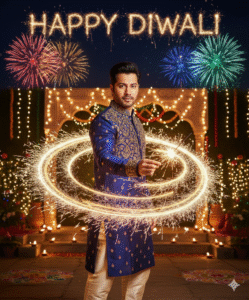
Ultra-realistic festive Diwali scene. A young man stands confidently wearing stylish traditional clothes, holding a lit full chadi (sparkler) in his hand. The sparkler glows brightly, creating a beautiful golden ring of light around him as he waves it in the air. His outfit is vibrant and festive, with a shining designer kurta and pajama. In the background, there are colorful Diwali decorations, glowing diyas, fairy lights, and fireworks bursting in the night sky. Also, at the top, HAPPY DIWALI is written with colorful sparks. The entire scene glows. Keep the face exactly as it is uploaded.
Prompt 2:
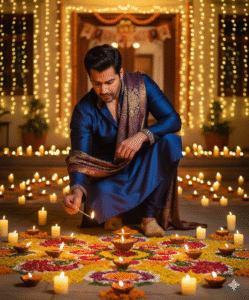
A traditional Indian man wearing an elegant kurta and shawl, gently lighting diyas outside his home during Diwali night. The ground is decorated with a colorful rangoli made of flower petals and powders. Surrounding him are glowing candles and small oil lamps, creating a warm golden light. The background features hanging fairy lights and festive decorations, softly blurred with golden bokeh. The scene captures the peaceful and joyful spirit of Diwali, with realistic skin tones, cinematic lighting, 4K ultra-realistic detail, shallow depth of field, and soft shadows. The atmosphere feels warm, festive, and serene, like a professional festival photograph shot with a DSLR camera.
These prompts work well on most AI art tools and can be modified depending on your style—realistic, artistic, or cartoonish.
Tips for Better AI-Generated Diwali Images
- Add lighting details: Words like “warm light,” “golden glow,” or “soft candlelight” help create a natural, festive look.
- Use camera terms: Adding “4K,” “bokeh,” “cinematic lighting,” or “depth of field” makes the image more realistic.
- Describe the mood: Words like “joyful,” “peaceful,” or “aesthetic” help the AI understand the feeling you want to show.
- Experiment with styles: Try prompts in realistic photography, watercolor art, or digital painting styles for creative results.
Final Thoughts
Creating Diwali visuals no longer requires design skills—just creativity and the right AI prompts. Whether you’re making festival posters, digital cards, or social media graphics, these prompts will help you generate realistic and aesthetic Diwali images effortlessly.
Let the power of AI light up your creativity this Diwali and make your designs shine as bright as the festival itself!
